Jun 23, 2025
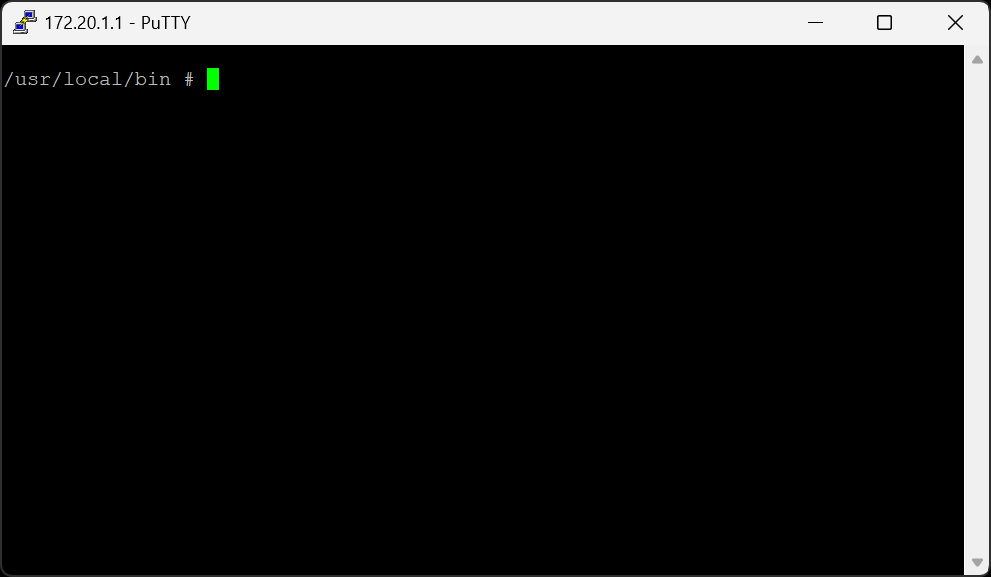
Overview
Omega and Ultra Series devices use the same firmware and operating system.
Commands on Just Add Power alter the live behavior of the device. Commands will execute immediately, but may not persist through reboot.
Requires devices to be on justOS firmware version B1.0.0 or later.
For Settings that alter the boot-up behavior of a device, see the CLI Settings for Omega & Ultra Series Devices article.
Access
All Commands should be entered via the Command Line Interface accessible via:
- Telnet to the IP of the unit, at port 23
- RS232
- White, 3-pin molex connector on the bottom of the unit. Make or request a Debug Cable to access.
- 115200-8n1 baud rate
All Commands are case-sensitive.
Commands
USB
| Name | Command | Variable(s) | Description | Applicable Units | Example |
|---|---|---|---|---|---|
| USB Activate | usb start | N/A | Initiate USB connection with connected Transmitter. | All Omega & Ultra Series Decoders | usb start |
Video
| Name | Command | Variable(s) | Description | Applicable Units | Example |
|---|---|---|---|---|---|
| Decoder Video Control | video $STATE |
mute | Output black video and no audio | All Omega & Ultra Series Decoders | video mute |
| off | Disable HDMI output TV reports as if no HDMI is connected |
video off |
|||
| on | Enable HDMI output Opposite of off |
video off |
|||
| pause | Freezes the last frame on screen | video pause |
|||
| play | Resume the video Opposite of pause and mute |
video play |
|||
| stop | Stop network services, go to debug screen | video stop |
|||
| start | Enable network services Opposite of stop |
video start |
|||
| Encoder HDMI IN Control | video $STATE |
off | Disable HDMI input Act as if no source is connected |
All Omega & Ultra Series Encoders | video off |
| on | Enable HDMI input Opposite of off |
video on |
|||
| Encoder Network Service Control | $STATE |
stop | Disable multicast network stream | stop |
|
| start | Enable multicast network stream Opposite of stop |
start |




