Overview
AMP (Advanced Matrix Programmer) configures Omega, Ultra, and MaxColor Series devices into an HDMI matrix switching system. It is the modern replacement for JADConfig and supports both standardized and custom (alternate) configurations.
If you were previously using JADConfig for Omega or Ultra systems, you can continue to maintain those systems with it. However, all new systems should be configured using AMP.
Latest AMP Version: v1.6.0 (Released January 14th, 2026)
Latest Firmware: Omega B3.2.0 / Ultra B3.2.0 / MaxColor v4.5.0
Recommended Setup: Standardized Configuration
System Configuration Options
Standardized Configuration (Recommended)
AMP automatically configures both the managed switch and all Just Add Power Encoders and Decoders. This creates a fully integrated video matrix that can also use extra switch ports for standard network devices.
- Supports Omega, Ultra, and MaxColor Series devices.
- Uses supported switches from the Standardized Configuration Supported Switch List.
- Select Build & Expand to begin configuration.
- Supports up to 63 switches, 101 Encoders, and 3023 Decoders.
Alternate Configuration
AMP configures the Encoders and Decoders only. You are responsible for configuring the switch according to the required network design.
- Switch must meet the minimum requirements.
- Select Alternate Configuration from the bottom-left corner of AMP to begin.
- Supports up to 9,999 Encoders and an unlimited number of Decoders (depending on network design).
For help choosing between configurations, see Standard vs. Alternate Configuration.
Before You Begin
Plan your system using the resources below:
- Plan a MaxColor Series system
- Plan an Ultra Series system
- Plan an Omega Series system
- Compare MaxColor, Ultra, and Omega Series Devices
Download AMP
Download the latest version of AMP and access training materials below.
Version Information
Current AMP Version: v1.6.0
Release Date: January 14th, 2026
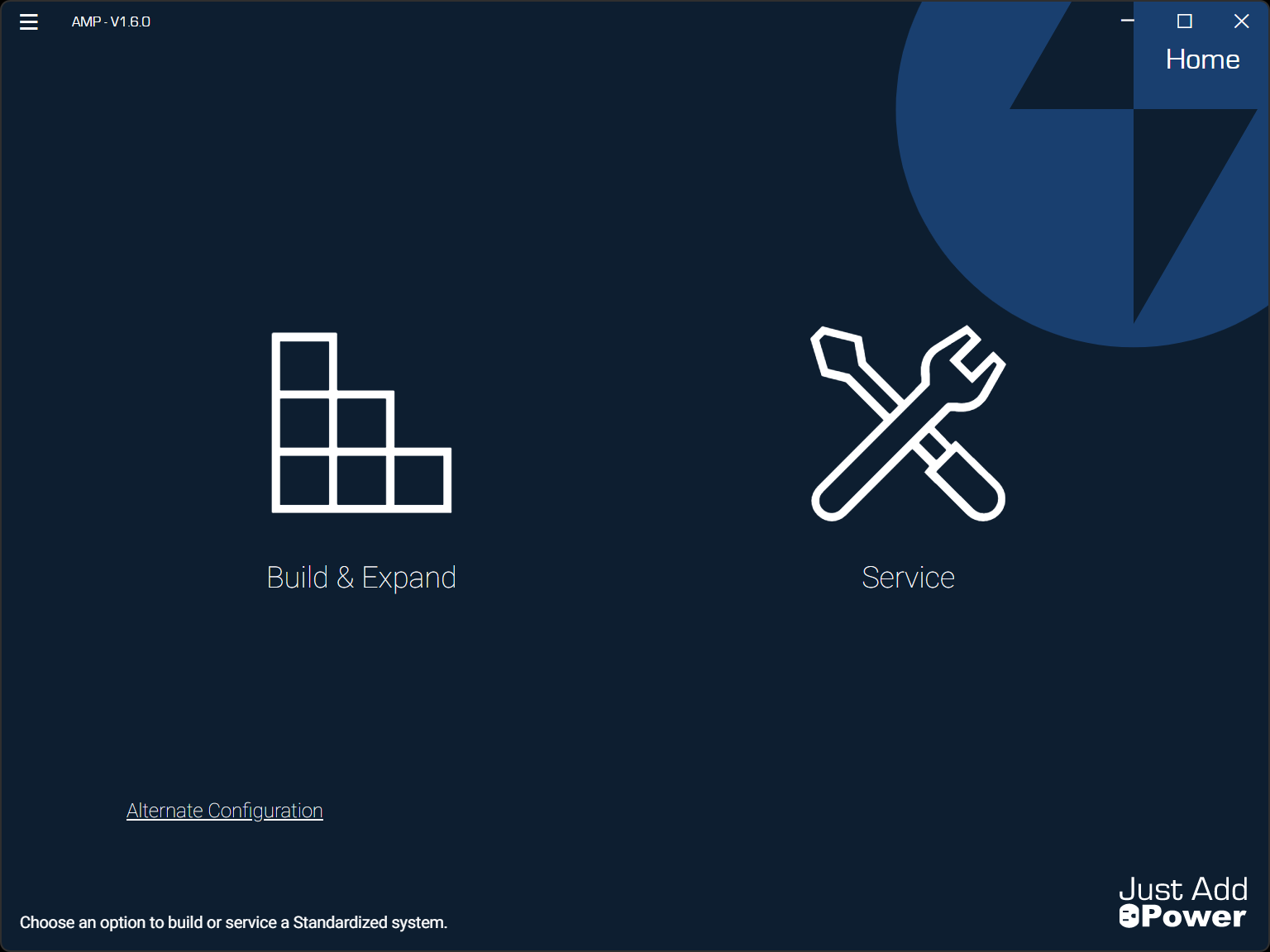
Latest Firmware
- Omega Series: B3.2.0
- Ultra Series: B3.2.0
- MaxColor Series: MAX v4.5.0
Switch Configuration
Standardized Configuration Supported Switches
AMP automatically configures supported switches and all Just Add Power devices for you. AMP VLAN supports systems with up to 63 switches.
Alternate Configuration Switch Requirements
If you use a switch not listed above, ensure it meets the minimum requirements. You must configure the switch manually—AMP will not program it for you.
Changelog
v1.6.0
Added
- New Alternate Configuration Home page with a guided setup experience.
- Easier navigation through Alternate Configuration setup steps.
- Clear, step-by-step instructions with built-in help.
- New setup pages for network details, devices, and system completion.
- Automatic discovery of devices and system information.
- Clear indicators for unconfigured or unexpected devices.
- Ability to download system reports and export configuration data.
- Automatic filling of IP addresses and Input/Output numbers.
- Warnings for duplicate IPs or Input/Output numbers.
- Visual indicators for video, audio, and USB availability.
- Helpful tooltips, info icons, and hover labels throughout the interface.
Fixed
- Resolved firmware update button display issues.
- Fixed table layout and header alignment problems.
- Corrected channel and Input/Output labeling issues.
- Improved handling of unconfigured devices.
- Fixed navigation and display edge cases.
Changed
- Simplified navigation starting from the new Alternate Configuration Home page.
- Updated supported firmware versions:
- Ultra Series: B3.2.0
- MAX Series: v4.5.0
- Renamed “Matrix ID” to “Input/Output #” for clarity.
- Renamed “Model” to “SKU”.
- Improved table layouts for easier reading.
- Updated buttons and status messages to be clearer and more descriptive.
- Improved behavior for "Alternate Configuration - Flexible" systems.
- Cleaned up page titles, labels, and help text.
Known Issues
- Alternate Confguration - Decoders are assigned Channel 0 rather than Channel 1 (or whatever the lowest Encoder Channel is)
- Alternate Confguration - Output/Input numbering is not printed on the Report File
- Alternate Confguration - Mode listed as 'Unified'. This is only a display error; all devices are set into Flexible Mode




